How to Disable a Staff User Account
Edited
Log into EVOLVE
Select the "Dashboard" icon from the Homepage (orange cogs), followed by Staff tab.

Click the Orange edit pencil next to the name of the user account you wish to disable.

Click the box to disable to account.
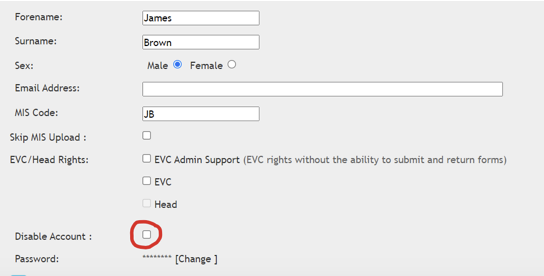
Click update.