How to add an award to your own profile
Edited
Click on my profile (blue person on the home screen)

Click Awards & Training link
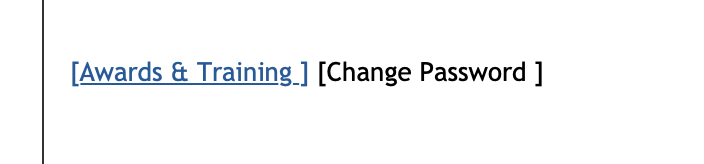
Click the blue + button

Select a listed award or click 'award not listed below' button to add new award
Complete the details and upload a copy of the certificate.
Close the window and click the update button