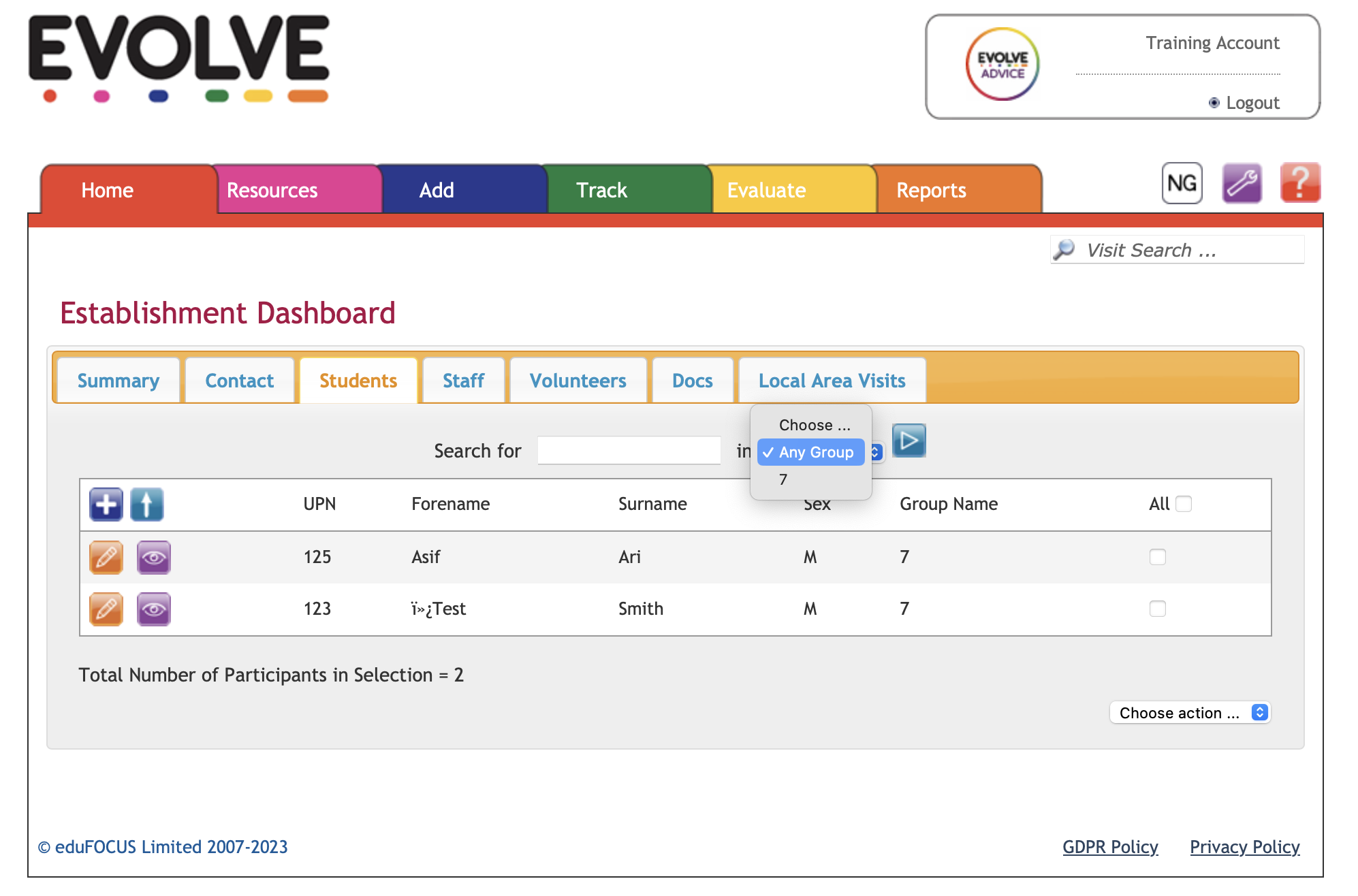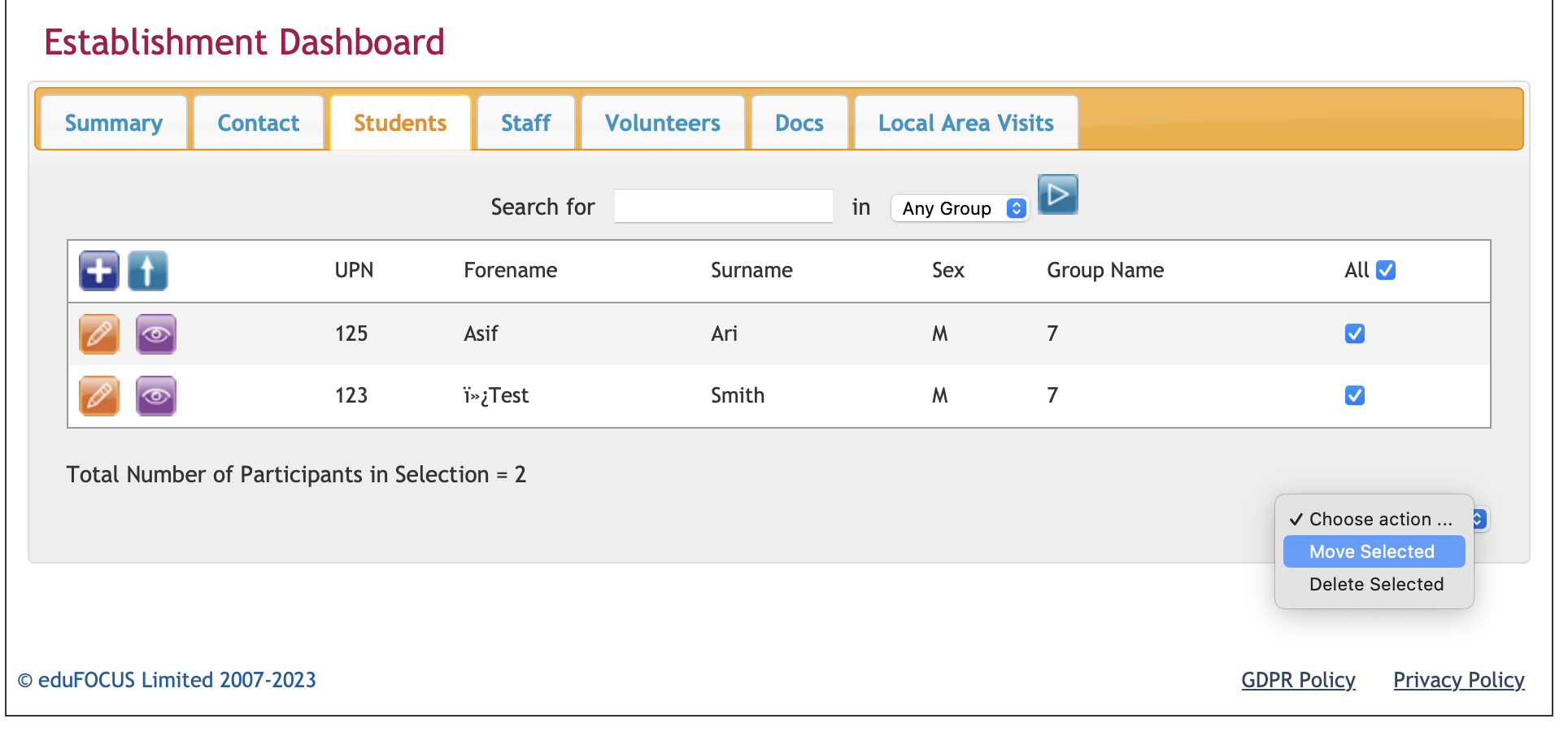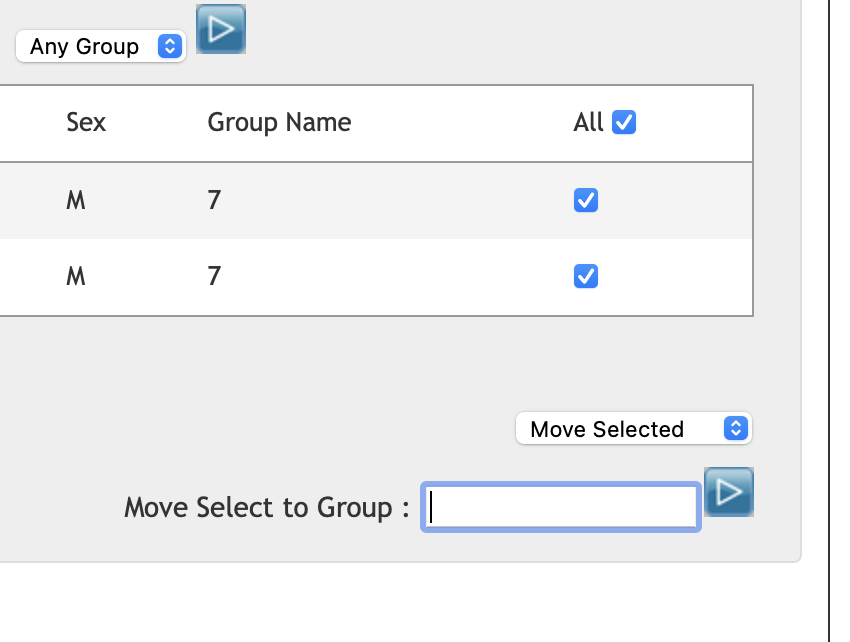How to move Students at the start of the year?
Edited
At the start of the academic year you will need to move your students into the next year or remove from EVOLVE. The easiest way to do this is via the automated link as part of the EVOLVE+ bolt-on. Once EVOLVE+ is purchased your ill be able to use the functionality.
Manually moving students
To do this manually please follow the below steps:
Log into EVOLVE with an EVC or Head account.
Click the orange cogs
Click the student tab
Select the Group you wish to move in the dropdown and click the blue play button
Select the 'All' tick box
In the 'choose action' dropdown, select 'move selected'
Type the group name you wish to move them into and select the blue play button.